MillieSoft are pleased to introduce the latest application for windows media center – My Media Center. It's primarily a child friendly interface for media center that parents can use to control what content the children can see.
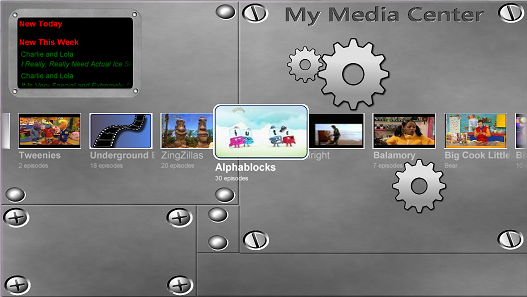
Have you been terrified that your toddler is about to pick up the remote and start watching the latest episode of Doctor Who? Are your kids frustrated with having to remember if something is in Recorded TV, Videos and DVDs? Are you fed up with your remote-happy kids deleting their favourite program? Do you want to set up a whole hour's of TV without constantly having to come back and pick the next program? Then this is the add-in for you.
My Media Center allows you to;
- Decide which channels, videos and DVDs are available to watch
- Put all media items in a single list
- Add videos and recorded TV to a playlist to set up a whole viewing session
- No option to accidentally delete precious videos
The settings are all PIN protected so the kids can't change them, and you can launch straight in to My Media Center, bypassing the other screens. Plus there's a funky animated front end that should make it a real hit. Download now from here.

